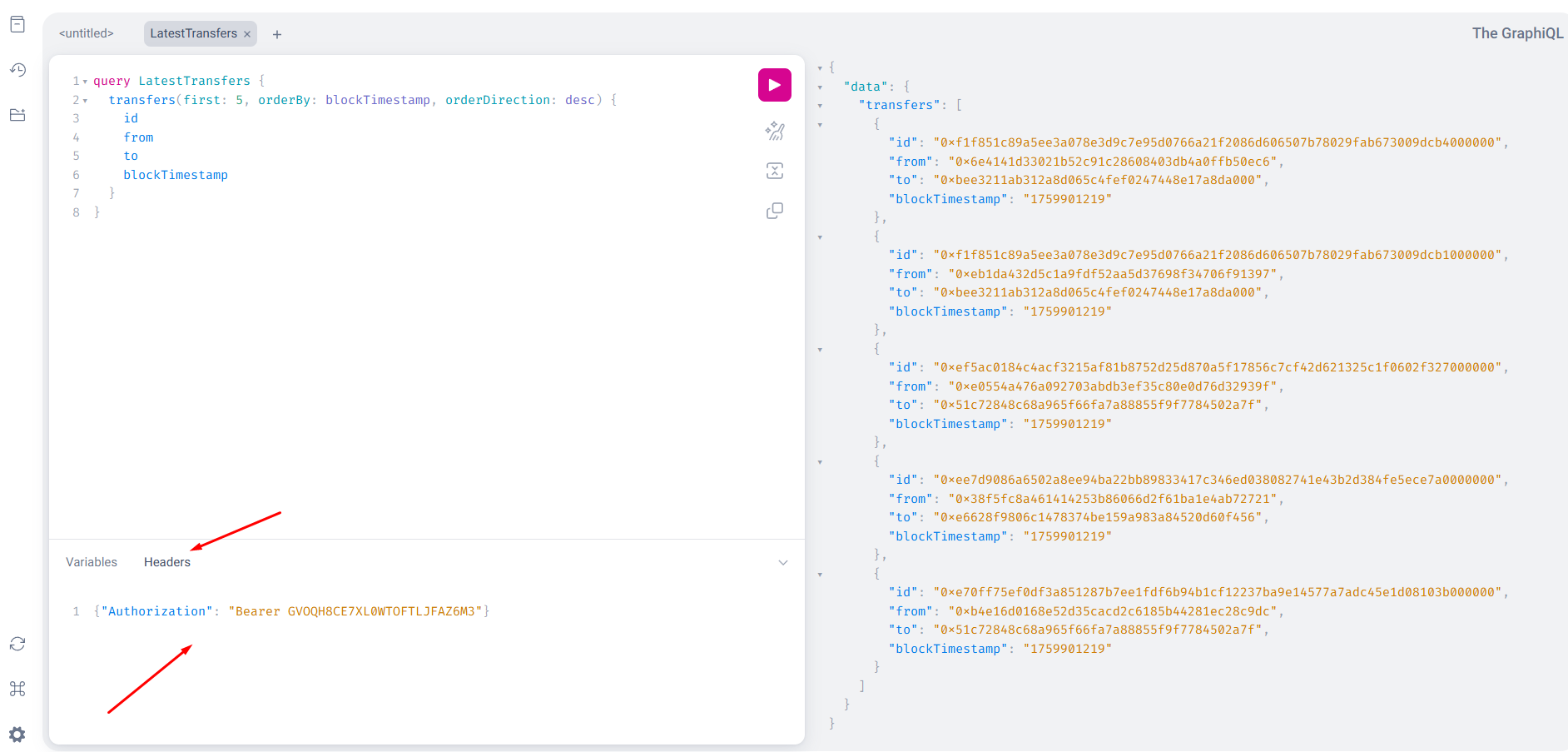What is a private GraphQL URL?
By default, every deployed subgraph includes a public GraphQL endpoint. You can also enable a private endpoint, which requires an authentication token for every request.Private endpoints are ideal for:
- Restrict data access to trusted users or applications.
- Protect sensitive onchain data in production.
- Manage usage via authenticated API keys.
How to enable a private GraphQL link
Step 1: Navigate to the 0xGraph console and press the >_ icon
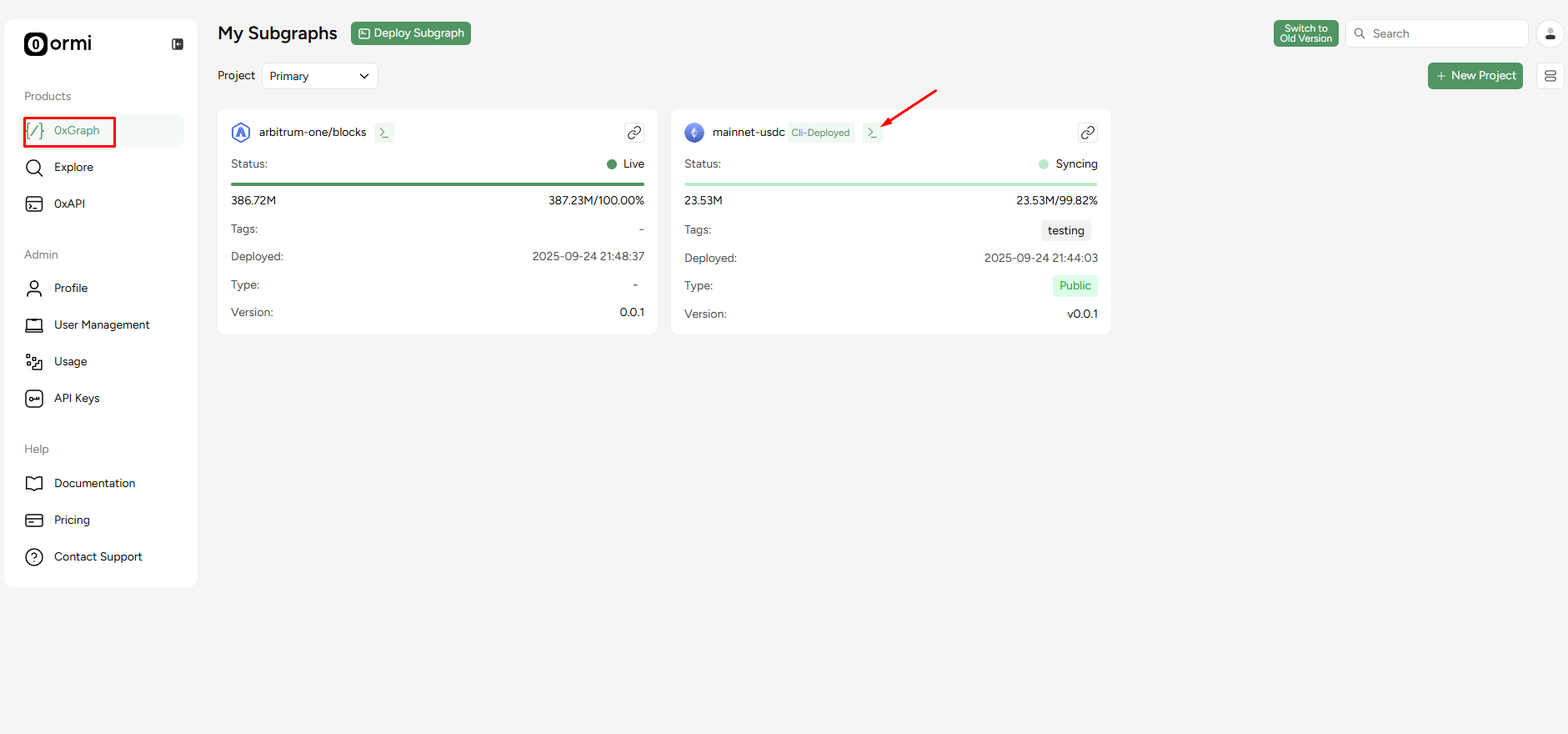
Step 2: Click on the “Tags” tab
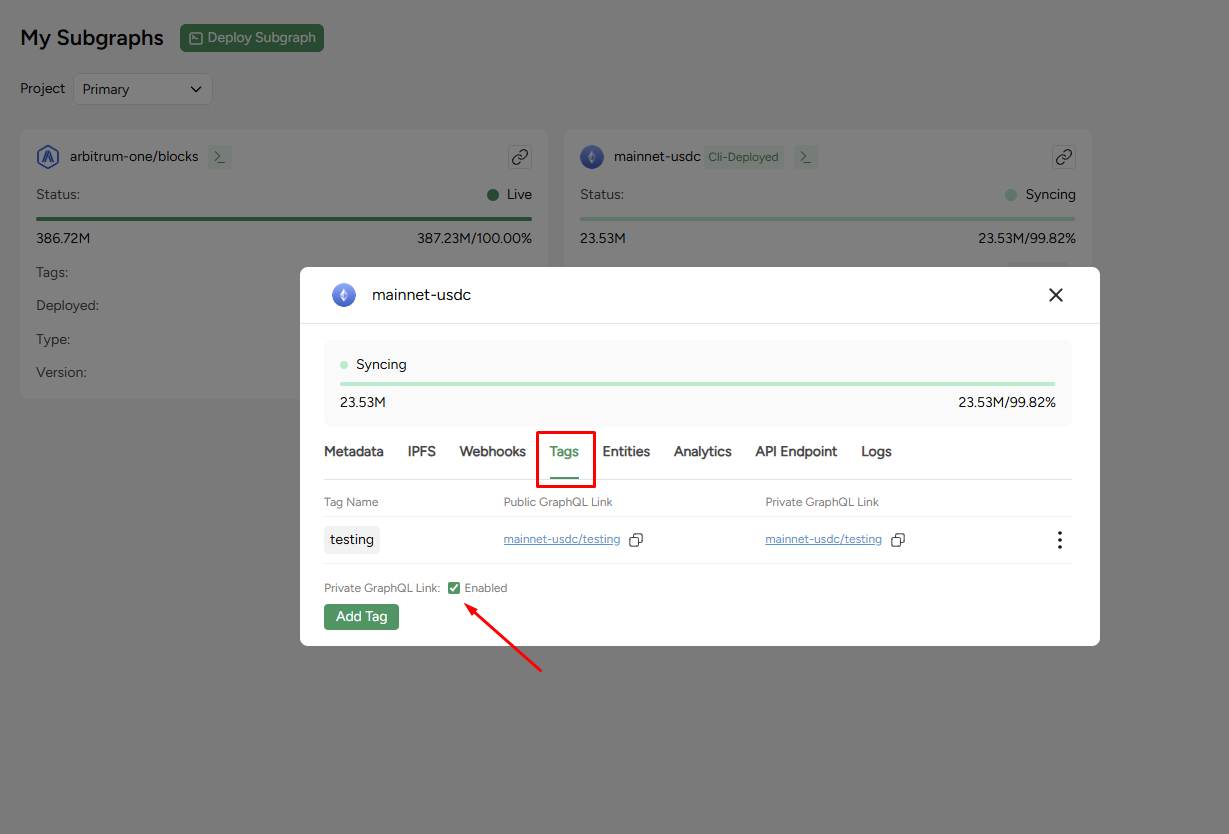
Step 3: Enable private GraphQL link
Tick the Enabled checkboxFind your private URL
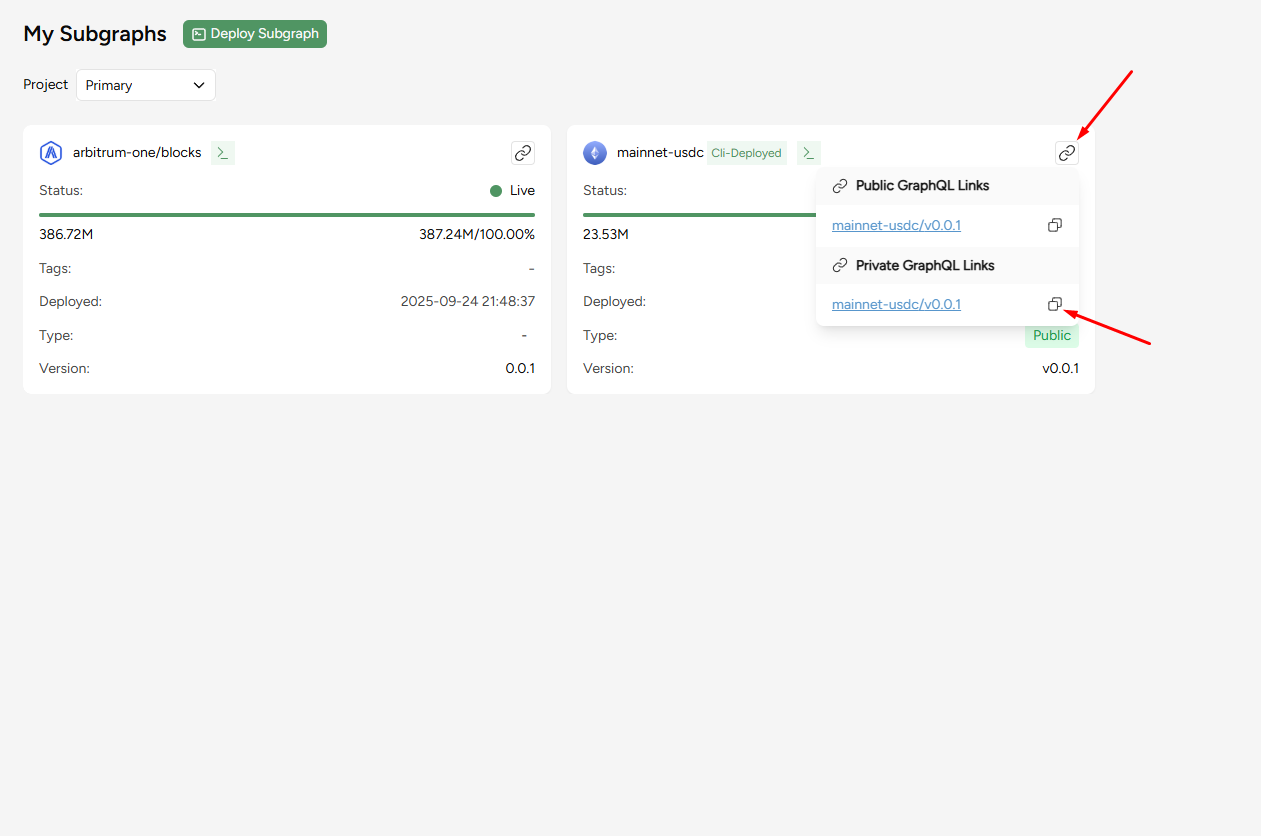
Authenticate your requests
Private endpoints require an API key in the request header for authentication.Step 1: Generate an API key.
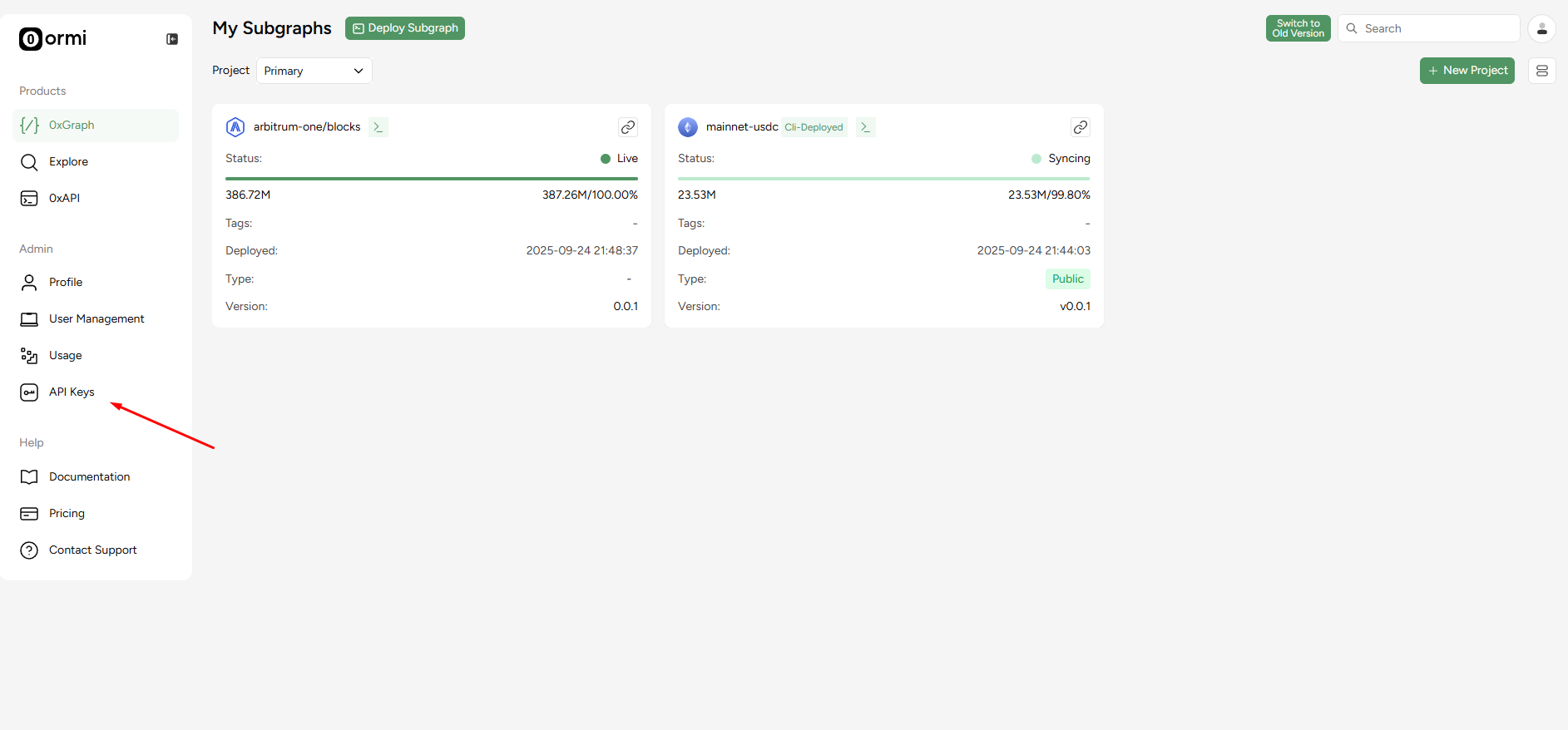
Step 2: Add the API key into the Authorization header in the GraphQL client.
Bearer GVOQH8CE7XL0WTOXXXXXXXXXX, replacing GVOQH8CE7XL0WTOXXXXXXXXXX with the API key you just generated.